
In today’s digital age, website performance is paramount. Slow-loading websites not only frustrate visitors but can also lead to a significant loss in search engine rankings. Digital marketers and content teams are increasingly turning to asset optimization as a way to enhance website speed and performance. By optimizing digital assets such as images, videos, and documents, websites can load faster, provide a better user experience, and achieve higher SEO rankings. The key to achieving these results lies in smarter asset optimization and effective Digital Asset Management (DAM) solutions.
Why Asset Optimization is Crucial for Speed and Rankings
The digital assets on your website—images, videos, PDFs, and other content—contribute significantly to the overall user experience. However, if these assets are not optimized properly, they can slow down the load times of your web pages. This delay not only impacts user experience but also affects your site’s SEO. Google has openly stated that page speed is a ranking factor, meaning slow websites are less likely to rank highly in search results.
Optimizing digital assets ensures faster load times, which translates to better SEO, improved user engagement, and reduced bounce rates. But how can you achieve this optimization effectively? The solution lies in smarter asset management practices, coupled with the right tools to automate and streamline the process.
The Role of Digital Asset Management (DAM) in Asset Optimization
Digital Asset Management (DAM) is essential for efficiently organizing, storing, and retrieving digital assets. However, DAM systems can also help optimize assets for faster loading times and better performance. Advanced DAM software goes beyond simple storage and offers tools for asset compression, file format conversion, and automatic resizing.
With Wizbrand, a leading digital asset management software, digital marketers can seamlessly manage their assets while ensuring that these assets are always optimized for the web. Wizbrand offers features that automate the optimization process, allowing users to resize images, compress videos, and optimize file formats without losing quality. By using a reliable DAM solution like Wizbrand, teams can save valuable time and resources while improving website performance.
Best Practices for Smarter Asset Optimization

Optimizing assets for faster load times requires a comprehensive approach. Here are some best practices that can help you achieve optimized, fast-loading web pages:
- Choose the Right File Formats:
Not all file formats are created equal. For images, formats like JPEG, PNG, and WebP offer the best balance of quality and compression. For vector graphics, SVG is a preferred choice, while MP4 and WebM are ideal for video compression. Selecting the appropriate format ensures that your assets are not too heavy, which helps reduce page load times. - Optimize Images and Videos:
Image and video files are often the largest contributors to slow page load times. Reducing the size of these assets without compromising their quality is critical. With SEO Management Software from Wizbrand, images and videos can be automatically compressed during upload, ensuring they are optimized for the web from the start. This feature prevents assets from becoming a bottleneck for website performance. - Implement Lazy Loading:
Lazy loading ensures that images and videos only load when they are visible on the user’s screen. This technique reduces the number of assets that need to be loaded initially, speeding up the overall page load time. Lazy loading is an effective way to improve performance, especially on pages with many images or videos. - Use Responsive Images:
With a growing number of mobile users, it’s important to ensure that your images are responsive. Responsive images adjust their size based on the screen resolution and device type. This means that high-resolution images are only loaded for users who need them, thus reducing load times for mobile users. By using a DAM system like Wizbrand, you can easily manage and implement responsive image features. - Leverage a Content Delivery Network (CDN):
A Content Delivery Network (CDN) helps improve load times by storing copies of your assets on servers located in multiple geographic regions. By serving assets from a server that is closer to the user, CDNs reduce latency and speed up content delivery. Integrating a CDN with your DAM system ensures that assets are delivered quickly, regardless of the user’s location. - Automate Asset Optimization with DAM Tools:
One of the most efficient ways to optimize digital assets is by automating the process. Wizbrand’s DAM system provides features like batch image resizing, video compression, and automatic format conversion. These features ensure that all assets are optimized for web performance without requiring manual intervention, saving both time and effort.
How Wizbrand’s DAM Software Can Enhance Performance
Wizbrand is a robust Digital Asset Management system that empowers digital marketers and content teams to streamline their workflows, manage their assets efficiently, and ensure that their website’s performance is top-notch. With its powerful optimization tools, Wizbrand enables businesses to compress large files, convert images to optimal formats, and resize content—all while maintaining quality.
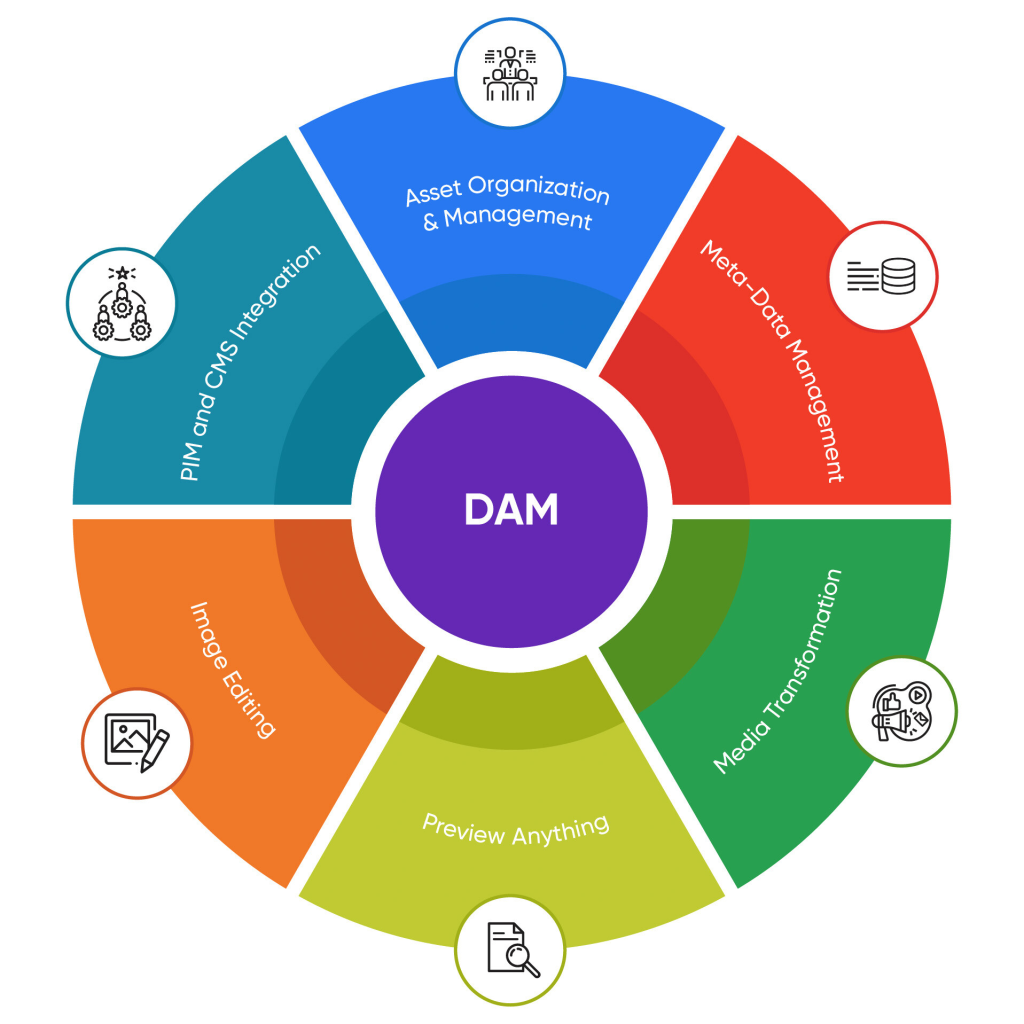
By leveraging Wizbrand, businesses can drastically reduce the size of their digital assets, leading to faster page load times and a better user experience. In addition, Wizbrand’s Best DAM Tools in the World feature automation capabilities that optimize assets seamlessly, making it easier for marketers to focus on creating engaging content rather than worrying about optimization tasks.
Conclusion: Optimize Your Assets for Better Speed and Rankings
Smarter asset optimization is essential for improving website speed, enhancing user experience, and boosting SEO rankings. By implementing best practices such as choosing the right file formats, compressing images and videos, and leveraging tools like Wizbrand, businesses can optimize their digital assets effortlessly.
Ready to accelerate your website’s load times and improve your SEO rankings? Explore Wizbrand today and unlock the power of smarter asset management. Take control of your digital assets and experience faster, more efficient websites that drive better results.