
Welcome to our comprehensive guide on manual testing! In the ever-evolving landscape of software development, understanding the fundamentals of manual testing is essential for any aspiring tester or quality assurance professional. In this blog, we will unravel the intricacies of manual testing, exploring everything from its basic principles to advanced techniques. Whether you’re a novice looking to grasp the basics or an experienced tester seeking to enhance your skills, this guide is tailored just for you
What is Manual Testing?
Manual testing is a method where testers evaluate software or applications manually, without automated testing tools or scripts. Testers interact with the system as end users would, identifying bugs and issues in the software that impact user experience.
When developers manually test their applications, they assess the features they’ve coded. Manual testing is suitable for small-scale projects and remains necessary for larger scenarios to evaluate automation feasibility.
Secondly, we can tell that manual testing is a hands-on testing method because a manual tester does not use any automation tools they are doing testing with a good mindset and dedication.
And the results of manual testing are well,
The procedure of manual testing
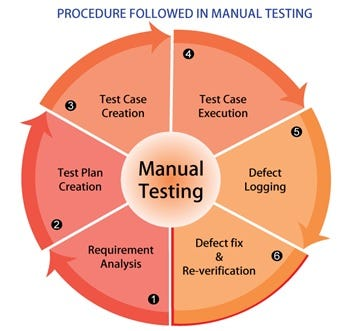
Understanding the Requirements:
For successful QA manual testing, software testers must comprehend the software’s necessities, such as its intended functionality. This understanding guides testers on what needs to be tested and which sections require scrutiny. It is crucial to gather this information beforehand because the primary goal in software testing is to approach the software as closely as possible, striving for an error-free and bug-free application.
Some essential tasks in requirement analysis include:
- Identifying test conditions
- Reviewing the test basis (the vital information on which test cases rely, like architecture, requirements, design specifications, product risk analysis, and interfaces)
- Planning the tests
- Designing the test environment setup and determining the necessary tools and infrastructure
Test Plan Creation:
Test planning involves creating a document outlining the overall approach and test objectives. This process includes evaluating the test basis, establishing test conditions based on item analysis, crafting test cases, and designing the test environment. Clear exit criteria or completion conditions should be defined to indicate when testing, at any stage, is concluded.
Key tasks in test plan creation encompass:
- Identifying risks, scope, and testing objectives
- Verifying necessary test resources, such as test environments and personnel
- Scheduling test analysis and design tasks, test execution, implementation, and evaluation
Writing Test Cases:
Once the requirements are understood, it’s time to develop and prioritize test cases. Test cases serve as reference guides for QA engineers, providing instructions and steps to test specific scenarios and functions within the software application.
Conducting the Tests:
After setting up the testing environment and creating test cases, it’s essential to commence testing. This fundamental testing process involves actual work, where each test is marked as skipped, failed, or passed. During manual tests, it is crucial to maintain detailed notes on events leading to test failures, as these metrics are valuable for future planning.
Defect Logging:
This step involves identifying defects in the application under test by testing or gathering feedback from customers. This information is used to create updated versions of the product, addressing and fixing the identified flaws.
Defect Fix and Further Verification:
When software developers make significant code changes and confirm these modifications, the bug status is changed to ‘Fixed,’ and the issues are transferred to the QA manual testing team. At this stage, testers perform re-verification and testing of the modified code.
Techniques of Manual Software Testing
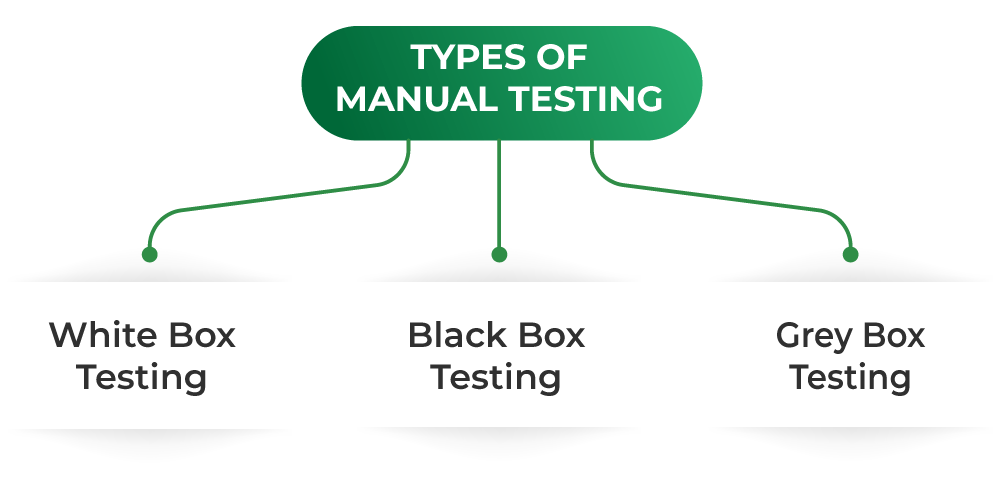
In the realm of software testing, the art of manual testing requires a nuanced approach, blending technical expertise with creative exploration. Below, we explore a variety of techniques that skilled testers employ to ensure the reliability, functionality, and user satisfaction of software applications.
- Exploratory Testing: Exploratory testing empowers testers to delve into the application intuitively, relying on their experience and creativity. This approach uncovers unexpected defects and irregularities, providing valuable insights beyond scripted scenarios.
- Ad-hoc Testing: Ad-hoc testing involves spontaneous, unscripted testing, driven by the tester’s intuition and domain knowledge. This method allows testers to identify issues without the constraints of predefined test cases.
- Regression Testing: Regression testing safeguards existing functionalities by re-executing test cases after code changes. This iterative process ensures that new modifications do not adversely impact the software’s established features.
- User Interface (UI) Testing: UI testing focuses on evaluating the software’s graphical interface, ensuring it aligns with design specifications and offers an intuitive user experience. Testers meticulously assess layout, design elements, and user interaction pathways.
- Usability Testing: Usability testing gauges the software’s user-friendliness, examining ease of navigation and overall user satisfaction. Testers assess the application’s intuitiveness, identifying areas for improvement in user experience.
- Compatibility Testing: Compatibility testing assesses the software’s functionality across diverse environments, including different devices, browsers, and operating systems. Testers ensure seamless operation, regardless of the user’s chosen platform.
- Security Testing: Security testing scrutinizes the software’s defenses against unauthorized access and data breaches. Testers identify vulnerabilities and validate security measures to safeguard sensitive information.
- Integration Testing: Integration testing verifies the interaction between software components, ensuring seamless communication and data exchange. Testers assess how integrated modules collaborate, identifying any inconsistencies or errors.
- Performance Testing: Performance testing evaluates the software’s responsiveness, stability, and speed under varying conditions. Testers simulate normal and high-load scenarios to pinpoint performance bottlenecks and optimize the application’s efficiency.
- Boundary Testing: Boundary testing assesses the software’s behavior at limits and edges. Testers examine inputs at minimum and maximum values, verifying that the application handles these boundaries gracefully.
- Error Handling Testing: Error handling testing assesses the software’s response to error scenarios. Testers intentionally provoke errors to evaluate the application’s ability to detect, report, and manage errors effectively.
- Sanity Testing: Sanity testing provides a quick check to verify essential functionalities’ stability. Testers perform preliminary tests to ensure the software build is ready for more comprehensive testing phases.
Embracing these techniques, skilled testers navigate the complexities of software applications, uncovering defects, enhancing user experience, and ultimately contributing to the creation of robust, reliable software products.
How to do the manual testing?
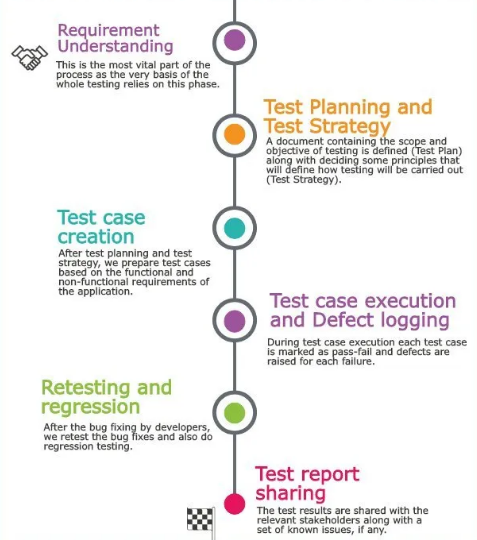
Performing manual testing is a meticulous process that demands a structured approach and careful attention to detail. Here’s a step-by-step guide on how to conduct manual testing effectively:
1. Understand the Requirements:
- Start by immersing yourself in the software requirements, user stories, and related documentation.
- Develop a deep understanding of the features, functionalities, and user expectations outlined in the project documentation.
2. Create a Comprehensive Test Plan:
- Develop a detailed test plan that clearly outlines the testing scope, objectives, available resources, and the testing schedule.
- Define the testing environment, specifying hardware, software, and network configurations necessary for testing.
3. Design Thoughtful Test Cases:
- Craft well-defined test cases based on the requirements, ensuring they cover various scenarios and user interactions.
- Include positive and negative test cases, edge cases, and boundary conditions to thoroughly assess the software’s behavior.
4. Set Up a Pristine Testing Environment:
- Prepare the testing environment meticulously by installing the required software, configuring settings, and ensuring access to necessary resources.
- Populate the environment with relevant test data and create sample inputs to simulate real-world usage scenarios.
5. Execute Test Cases Methodically:
- Execute test cases systematically, following the steps outlined in each case with precision.
- Document the results meticulously, noting any deviations from the expected behavior, and provide clear, concise steps to reproduce any identified issues.
6. Report Defects Clearly:
- If defects are found during testing, report them in a clear, concise manner, providing all relevant details.
- Include comprehensive information such as steps to reproduce the issue, actual results, and the expected outcome for a thorough understanding by the development team.
7. Conduct Rigorous Regression Testing:
- After developers address reported defects, conduct regression testing to ensure the fixes have not impacted other parts of the application.
- Re-run relevant test cases to validate the fixes and ensure the overall stability and integrity of the software.
8. Validate User Scenarios:
- Emulate real user scenarios and workflows to validate the application’s usability and user experience.
- Ensure the software functions seamlessly, meeting user expectations and providing an intuitive and satisfying experience.
9. Document Test Results Professionally:
- Maintain meticulous records of executed test cases, their outcomes, and any identified issues.
- Prepare comprehensive test summary reports, offering an overview of the testing process, including the number of test cases executed, their status, and details about outstanding defects.
10. Communicate Effectively:
- Maintain open and transparent communication with stakeholders, regularly updating them on testing progress, challenges faced, and critical issues encountered.
11. Pursue Continuous Learning and Improvement:
- Stay abreast of the latest testing methodologies, tools, and best practices to enhance your skills.
- Learn from past testing experiences, incorporating valuable lessons into future testing cycles for continuous improvement.
Manual Testing Methods
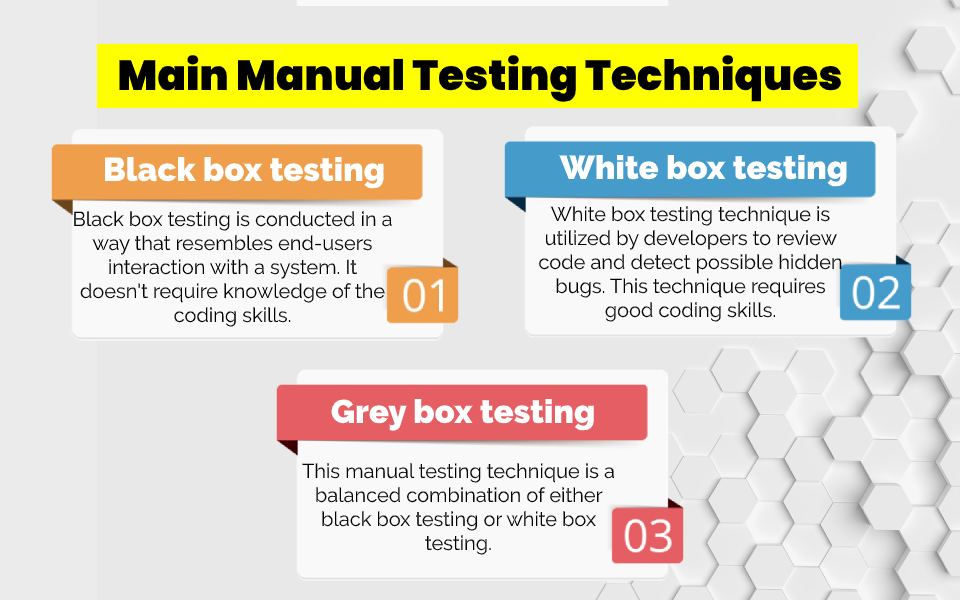
Black Box Testing: Black Box Testing is an essential method where testers assess the software’s functionality without delving into its internal code structure, algorithms, or implementation details. This approach focuses solely on inputs provided to the software and the corresponding outputs generated. By adopting this technique, testers can evaluate whether the software behaves as expected under various conditions. Black box testing simulates end-user interactions, enabling testers to identify discrepancies between anticipated and actual outcomes without being influenced by the software’s internal complexities.
White Box Testing: In contrast, White Box Testing involves testers possessing in-depth knowledge of the software’s internal code, architecture, and design. With this knowledge, testers meticulously design test cases that explore the code’s structure and logic. This method allows testers to validate internal pathways, data flow, and error-handling mechanisms within the software. White box testing is instrumental in uncovering vulnerabilities, logical errors, and security issues that might not be evident through black box testing alone. It offers a detailed analysis of the software’s internal behavior, aiding in the creation of robust and dependable applications.
Grey Box Testing: Grey Box Testing strikes a balance between black box and white box testing. Testers conducting grey box testing have partial knowledge of the internal code, utilizing this information to design insightful test cases. Unlike white box testing, where testers possess complete knowledge, grey box testers have limited insights. This method allows for comprehensive test coverage by focusing on specific areas where partial knowledge is most valuable. Grey box testing is particularly useful when combining the benefits of both black box and white box testing methodologies without exposing the entire codebase.
Exploratory Testing: Exploratory Testing stands as a dynamic and unscripted approach where testers explore the software without predefined test cases. Relying on intuition, creativity, and domain knowledge, testers navigate the application as end-users would. The goal is to uncover defects, issues, and unexpected behaviors by interacting organically with the software. This method’s adaptability enables testers to adjust their approach based on real-time findings. Exploratory testing encourages thinking beyond the obvious, making it effective for identifying complex and subtle defects often overlooked in scripted testing scenarios.
Ad-hoc Testing: Ad-hoc Testing represents a spontaneous and informal testing method where testers assess the software without adhering to predefined test cases or requirements. Testers rely on their expertise, experience, and domain knowledge to identify potential issues and defects. This method is especially useful in time-sensitive situations, such as tight deadlines or urgent bug-fixing scenarios, where creating formal test cases is not feasible. Despite lacking structured documentation, ad-hoc testing is invaluable for promptly identifying critical issues, allowing for immediate corrective actions.
In summary, these manual testing methods offer diverse approaches to evaluating software applications. Each method is tailored to specific testing objectives and constraints, ensuring thorough testing coverage and the delivery of high-quality and reliable software products.
Thanks,